
First, pull up the video you want to embed and click on the share button right below the player.
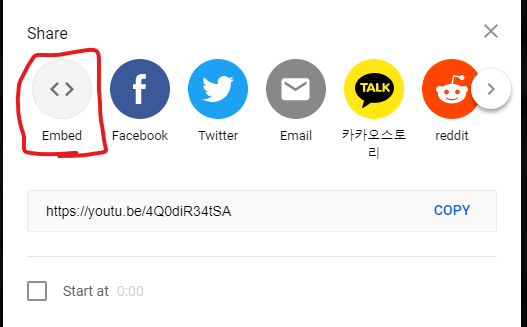
Second, select a special start time if you dont want the video to start at the beginning, and click on the embed option.

Third, use the selectors to make changes to the code, then copy it. Feel free to close the tab now, as you will no longer need it.
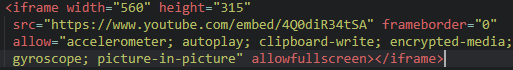
Last, paste the code you copied into your HTML document where you want it to be displayed and make any final changes to the code.
When you load up your webpage with your newly embedded video, it should look something like this.